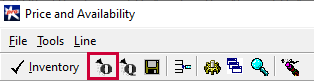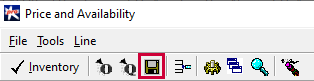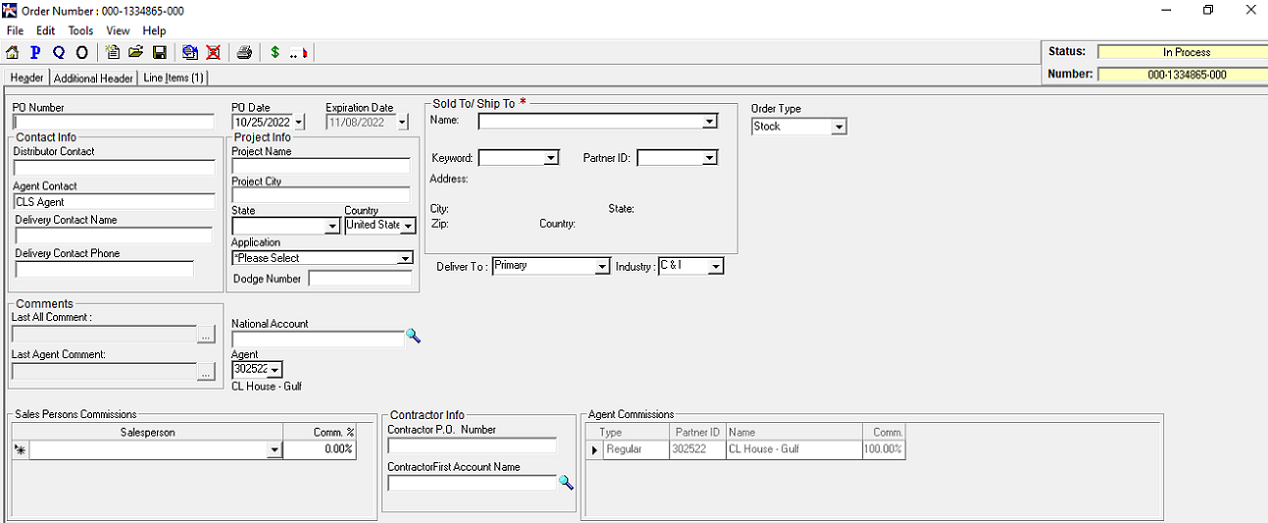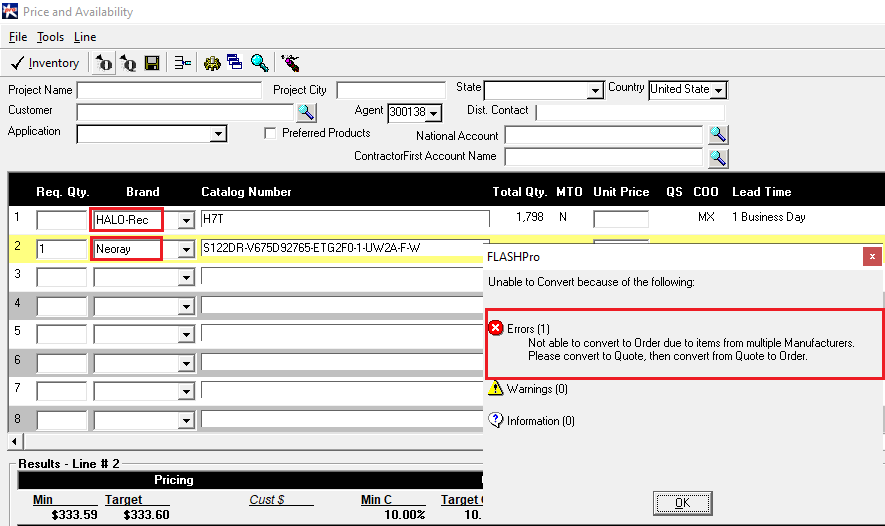Create an Order from P & A
Step 1: Enter all the relevant details in the P&A screen.
Step 2: Click on the 'ConvertOrder' icon.
You don't have to worry about putting in a project name, since orders don't have to be linked to a project and can be created without a project name.
Alternatively...
You can click on the 'Save' icon, which will always convert the P&A screen to an order.
You can go to 'Tools' and click on 'ConvertOrder' option to convert your P&A screen into a quote
Your newly converted quote opens immediately!
A Key Point
To successfully convert your P&A to an order, the brands selected in the line items should belong to one type of manufacturer. You will not be
able to convert your P&A to an Order if the brands selected belong to more than one order manufacturer.
For example, in the below screen, the P&A screen has one brand that belongs to Cooper Lighting Solutions and another brand to Neoray. As a
result, we see the error shown in the image.